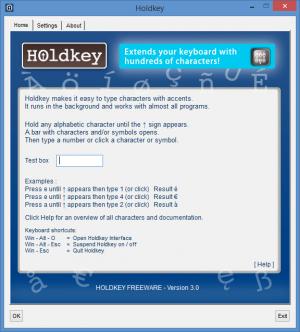Holdkey
Basic 3.0
Size: 796 KB
Downloads: 3139
Platform: Windows (All Versions)
Holdkey will help you enter characters with accents – that’s special characters such as á, ḃ, ç, Ä, é, and so on. This comes in handy if you want to enter text in a foreign language. Instead of changing from one language input to another, you can long press the key that corresponds to the character you want to enter.
That’s how Holdkey works – it sits in the background and when you long press a key, it displays a list of special characters. If you long press the A key, it will bring up an info bar that features ä, à, á, æ, å, and other special characters. To enter a special character you must click it or press the number next to it.
The aforementioned info bar fetures a More button. Click it and Holdkey will open a webpage that features lots of special characters. If you select a character, it will be copied to the clipboard. Once in the clipboard, you can easily paste it wherever you want.
A simple setup wizard will help you get Holdkey up and running on your Windows PC. While Holdkey is up and running, you will see it blue icon in the system tray. Left click the icon to bring up Holdkey’s interface. Alternatively, you can right click the icon and select Open or, better yet, you can use the Win + Alt + O hotkey to bring up Holdkey’s interface.
Holdkey is available as a free Basic version and as a paid Pro version. The Basic version features only three tabs on its interface:
Home – test how Holdkey works. Enter a letter into the test box, hold the key down until an arrow sign shows up, select a special character from the info bar.
Settings – access several settings that govern how Holdkey works and looks.
About – this one needs no presentation.
As mentioned above, Holdkey is available as a free Basic version and as a paid Pro version. Click here to see the differences between these two versions.
Holdkey makes it very, very easy to type in special characters like Æ€, ç or ÅŸ. All you have to do is long press the key that corresponds to the special character. B for Æ€, C for ç, S for ÅŸ, and so on.
Pros
Installing Holdkey on a Windows PC is an effortless task. Bring up Holdkey’s interface by using a hotkey or by clicking the system tray icon. Holdkey lets you easily enter lots of special characters. Holdkey is available as a free Basic version and as a paid Pro version.
Cons
Limited functionality for the free Basic version.
Holdkey
Basic 3.0
Download
Holdkey Awards

Holdkey Editor’s Review Rating
Holdkey has been reviewed by George Norman on 11 May 2015. Based on the user interface, features and complexity, Findmysoft has rated Holdkey 5 out of 5 stars, naming it Essential